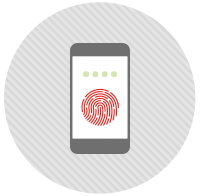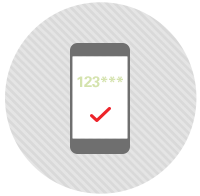Pay with your HSBC Card using Samsung Pay
Samsung Pay is a secure and easy-to-use mobile payment service designed for compatible Samsung smart phones. It enables to integrate HSBC Credit Card’s information into your compatible Samsung smart devices to make fast and secured transactions just by simply tapping the device on a compatible payment terminal (POS)
Benefits:
- Simple to use.
- Secure because your digital card is stored and protected in a secure environment using Samsung Knox technology. Your card information details are not stored in Samsung Pay. You need to authenticate every payment with your iris, fingerprint or Samsung Pay specific PIN.
- Easy to manage you Samsung Pay transactions.
Ready to use Samsung Pay?
Don't have an HSBC credit card? Do you want to use Samsung Pay?
Help and support centre:
- HSBC Premier: +84 28 37 247 666
- Platinum Cash Back, HSBC Live+ and TravelOne Credit Card holders (24/7): (84 28) 37 247 248
- Personal Banking customers: + 84 37 247 247 (the South); +84 24 62 707 707 (the North)