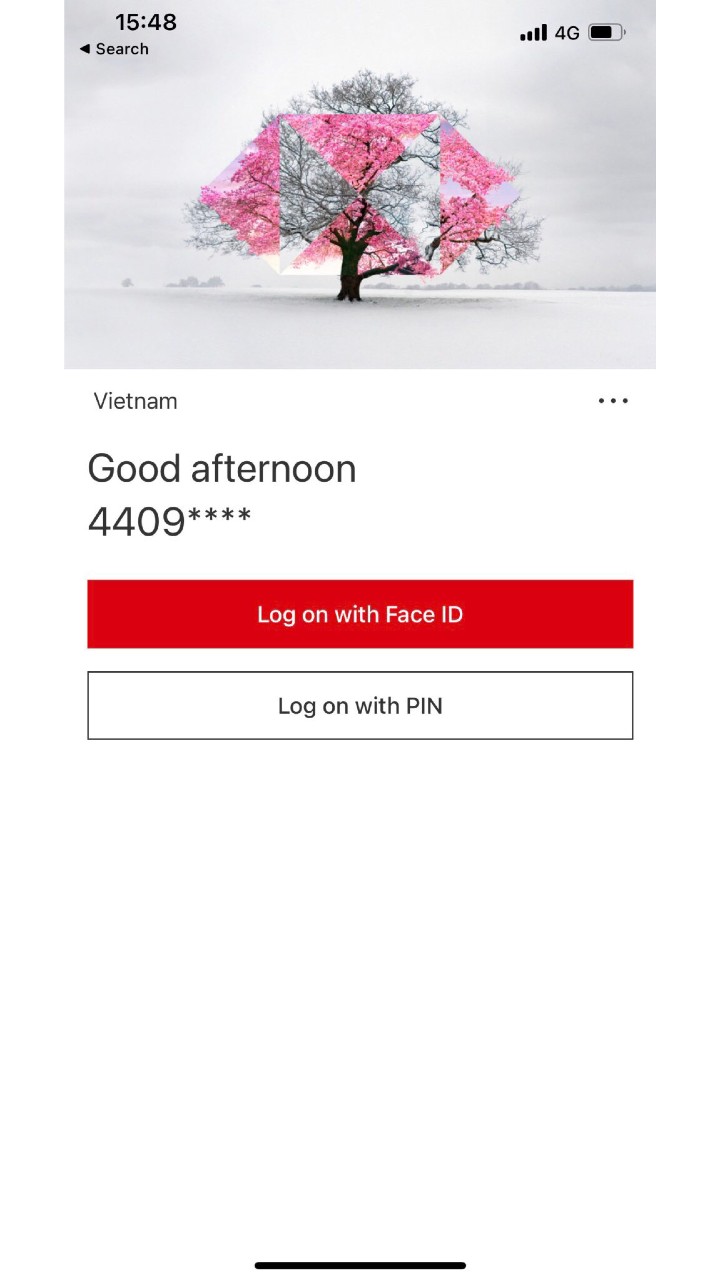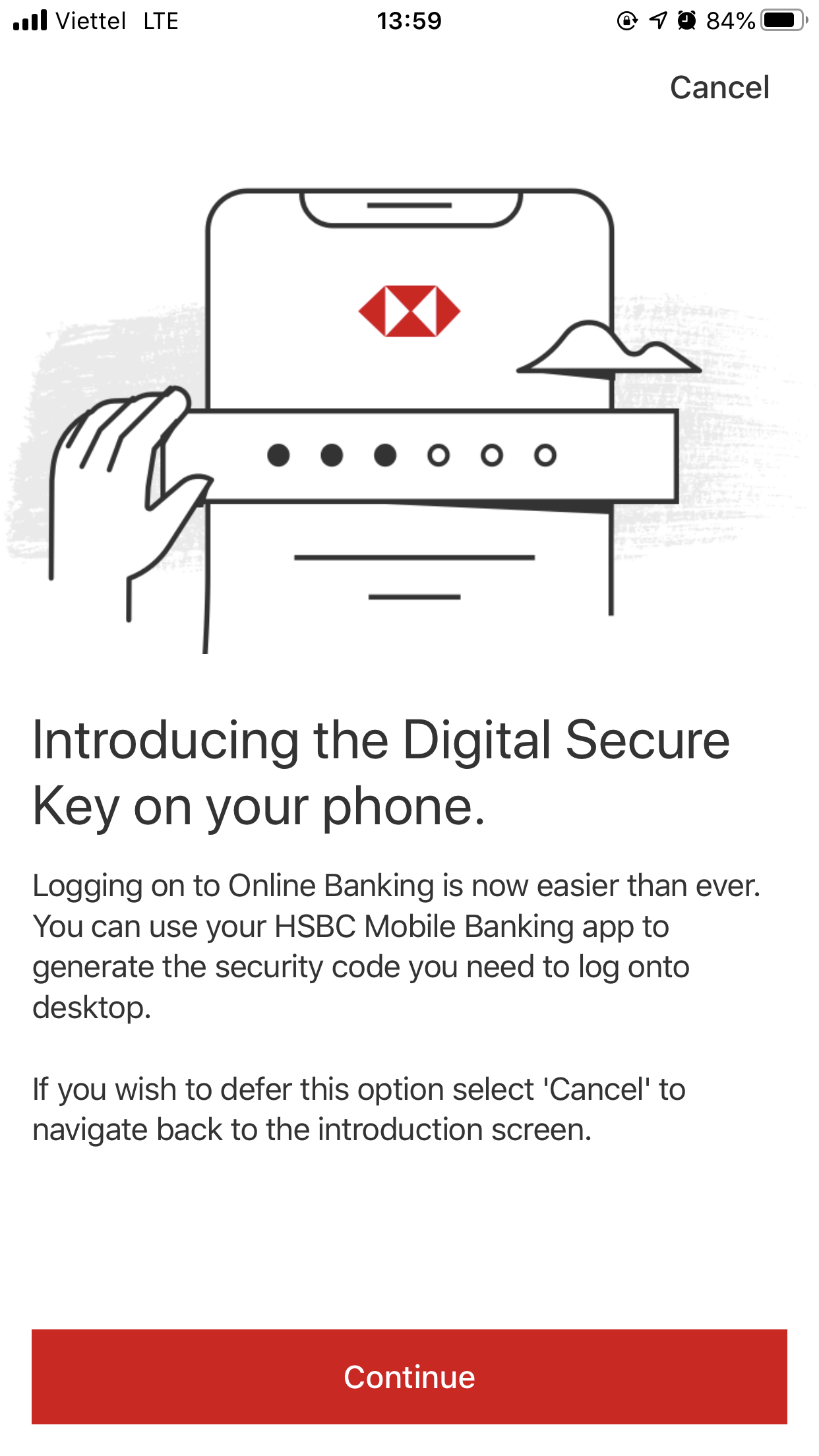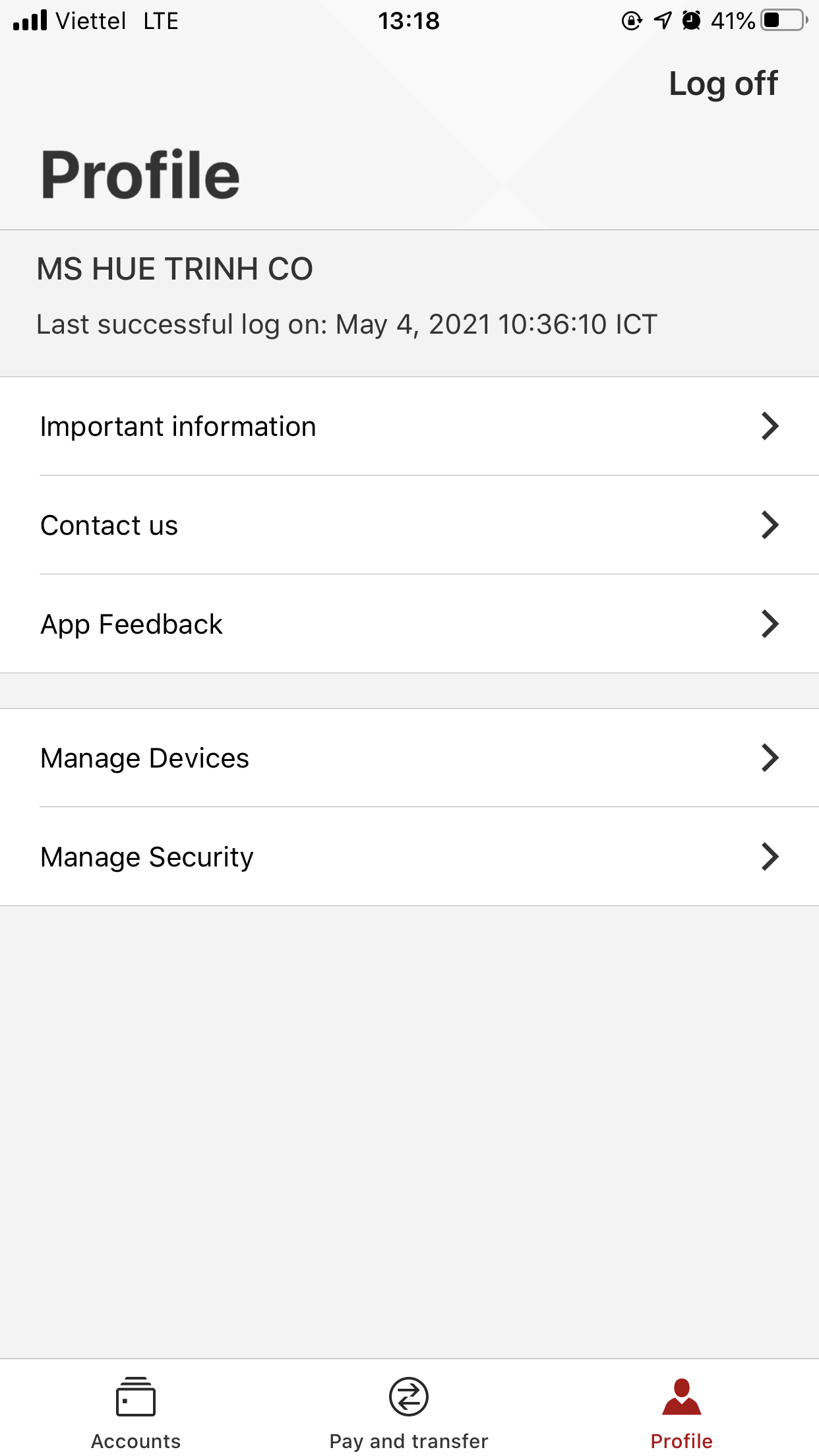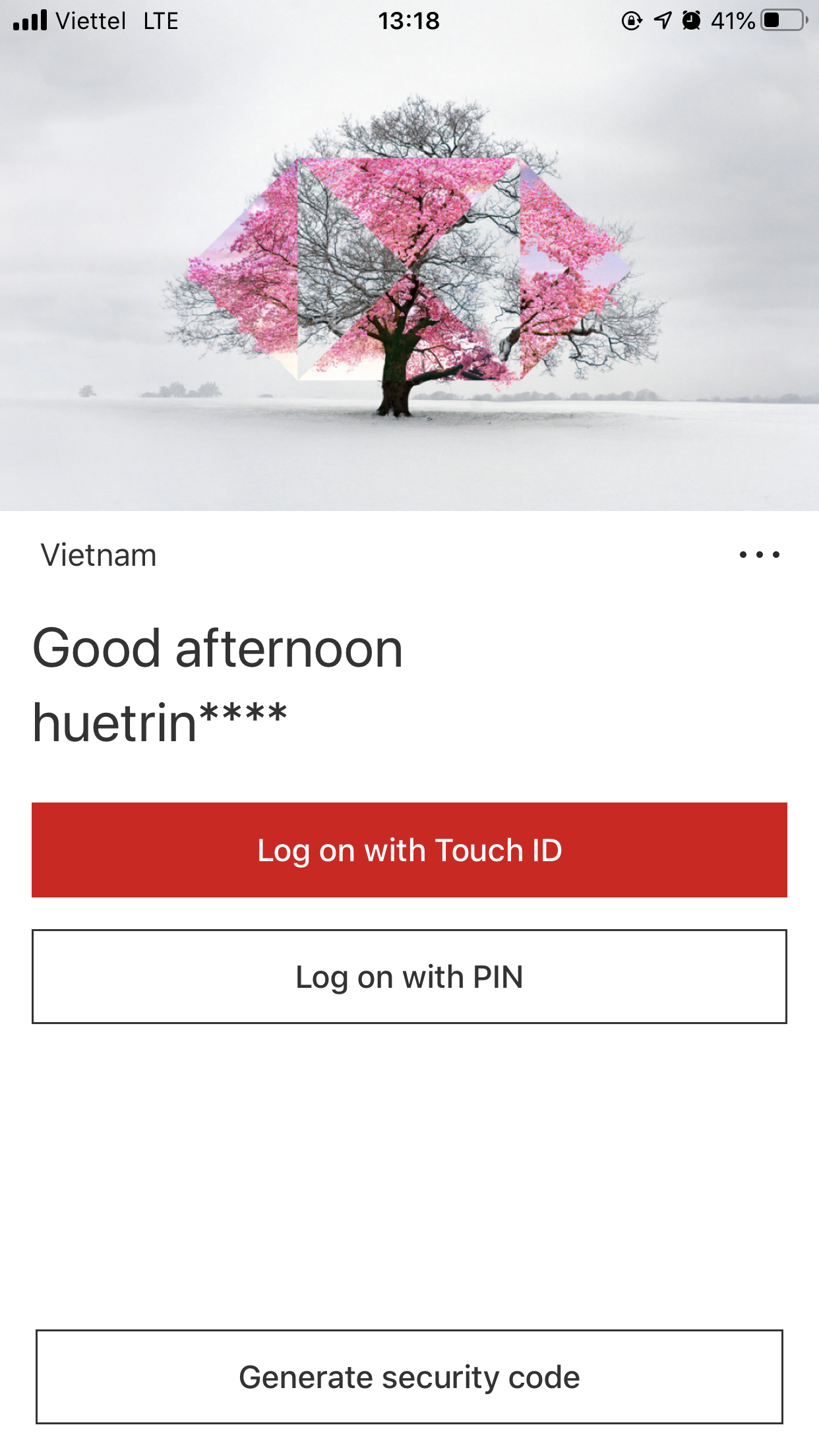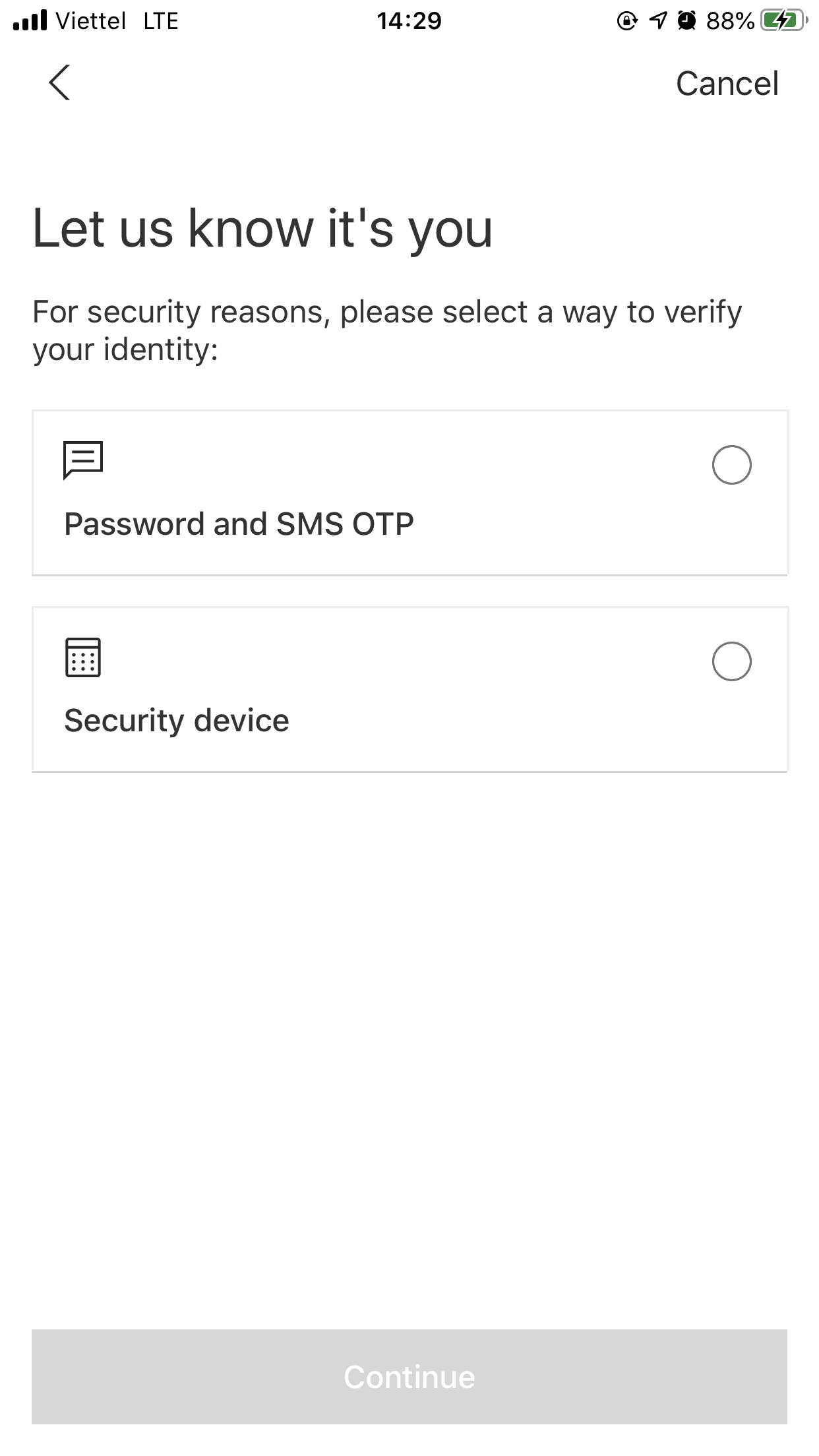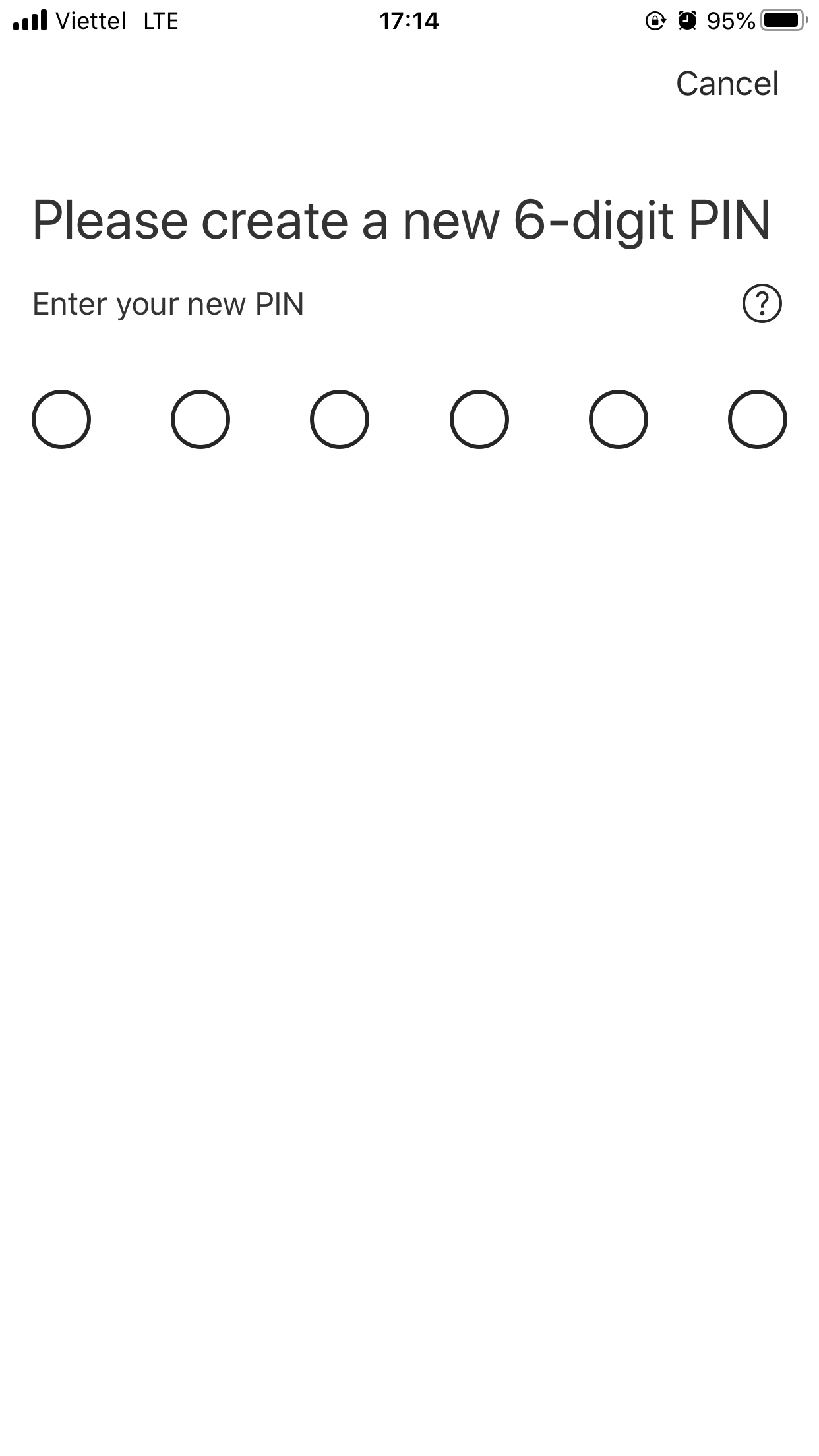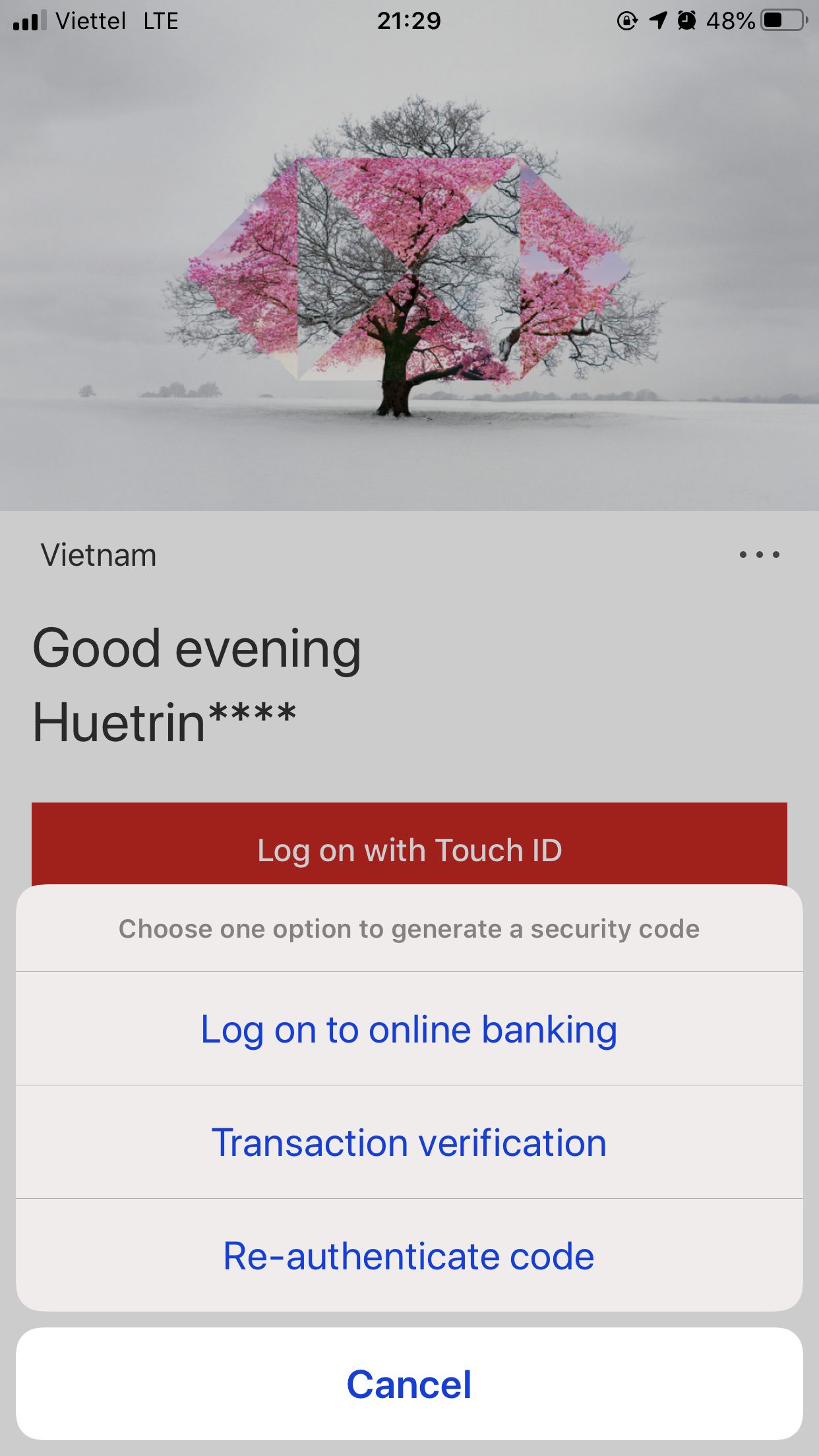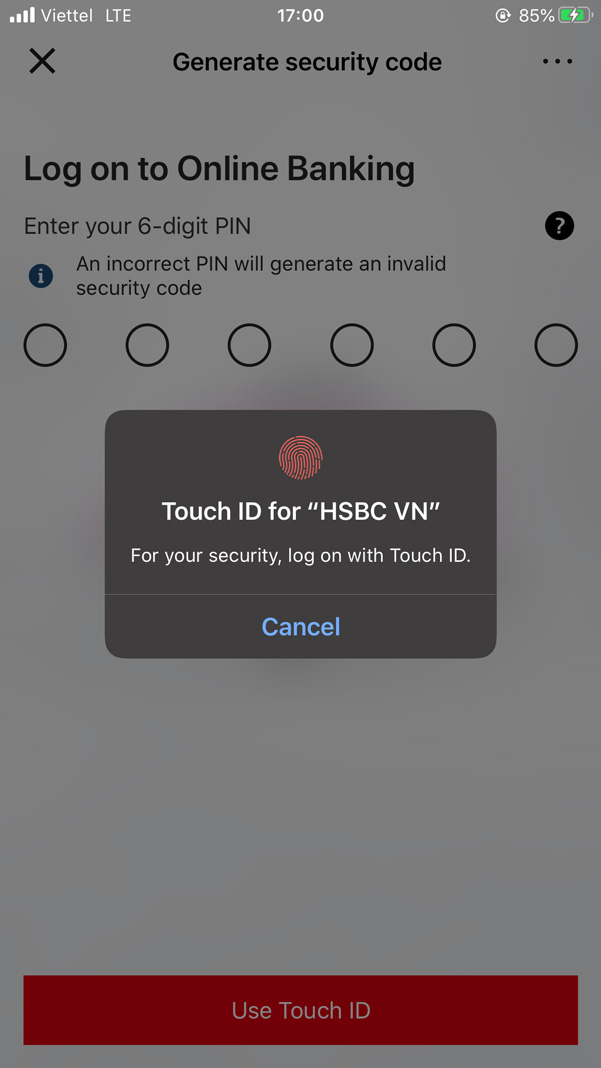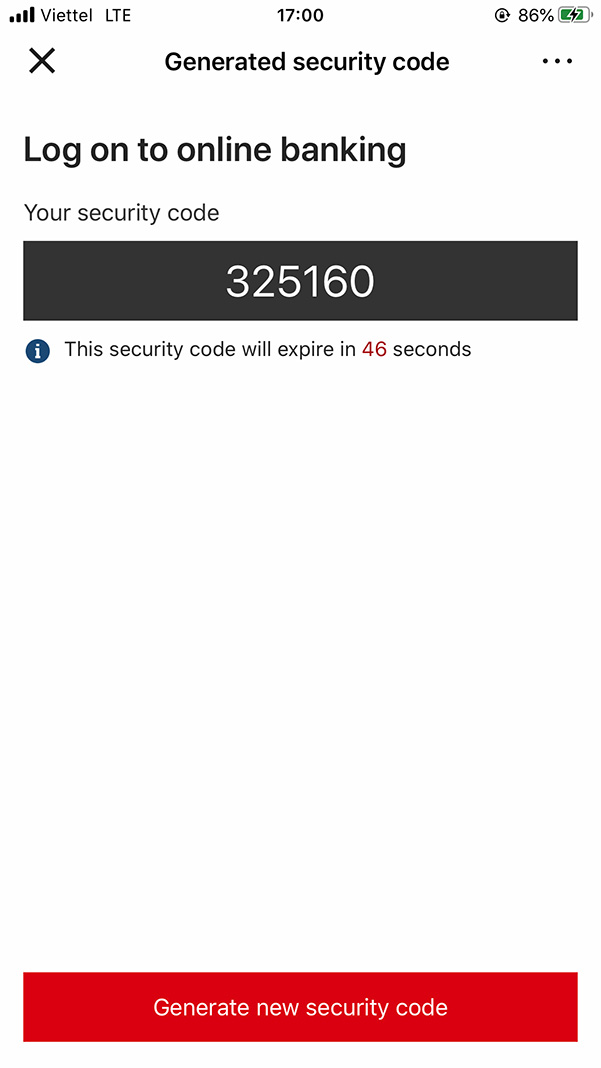What is the Digital Secure Key?
The Digital Secure Key is a new, safe and convenient way to generate security codes on the HSBC Vietnam Mobile Banking app. You can use it to log on to online banking or verify transactions more quickly and securely, without needing your physical Security Device.
To activate and use your Digital Secure Key, all you need to do is update your HSBC Vietnam Mobile Banking to the latest available version.
Why choose the Digital Secure Key?
- It's simple, quick and convenientGenerate security codes instantly on the HSBC Vietnam Mobile Banking app in just a few taps.
- It's secureYour security codes can only be used once within a certain time frame. This keeps your banking more secure.
- It's environmentally friendlyYou won't need an additional device anymore. That means you'll also lower the environmental cost of manufacturing, shipping, packaging and disposing a security device.
How do I activate my Digital Secure Key?
You'll first need to update or download the HSBC Vietnam Mobile Banking app.
Once you've activated your Digital Secure Key, your physical Security Device will be deactivated automatically. You can then use your Digital Secure Key to generate security codes on the app easily, quickly and securely.
Already use Online Banking?
Digital Secure Key is available now on the HSBC Vietnam Mobile Banking app. To activate it on your device, update or download the app.
Available on iOS version 15 and above and Android version 9.0 and above.
HSBC Vietnam app does not support any beta or unofficial releases for iOS and Android.

Don't have Online Banking?
You'll need to register for online banking before you can use the HSBC Vietnam Mobile Banking app.
How do I use my Digital Secure Key?
You'll first need to activate your Digital Secure Key on the HSBC Vietnam Mobile Banking app. To generate a one-time security code with it so you can log on to online banking or verify transactions, follow these steps.